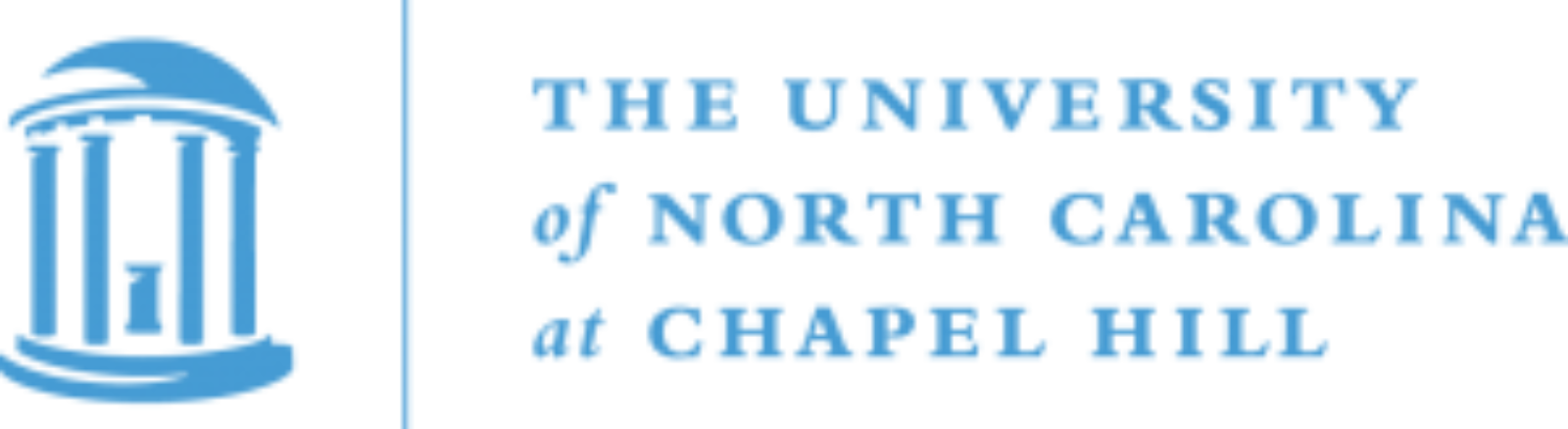Help! I texted in a measurement and it's not on the website.
 LOCSS Gauge at Flowing Lake, WA
LOCSS Gauge at Flowing Lake, WA
We've recently gotten a few questions from citizen scientists who have submitted lake height measurements that didn't immediately appear on the website. So we thought it might be useful to explain how our data reporting works and help address some of the common problems citizen scientist volunteers may come across.
At each LOCSS study lake, you will find a sign installed somewhere near the gauge, as you can see in the header photo. On this sign, you will see simple instructions for reporting a lake height measurement by text message. A citizen scientist can see the sign, read the water level against the lake gauge, and send in the lake height measurement, along with the unique 4-digit Lake ID to the phone number on the sign. LOCSS team members from Tennessee Technical University have developed a computer program to receive the message and enter the lake height into our database and website for the correct lake (using the Lake ID). That program will then respond by sending a text message to the citizen scientist thanking them for participating and telling them what the previous recorded lake height was. When all is working as planned it should look like the screenshots below:
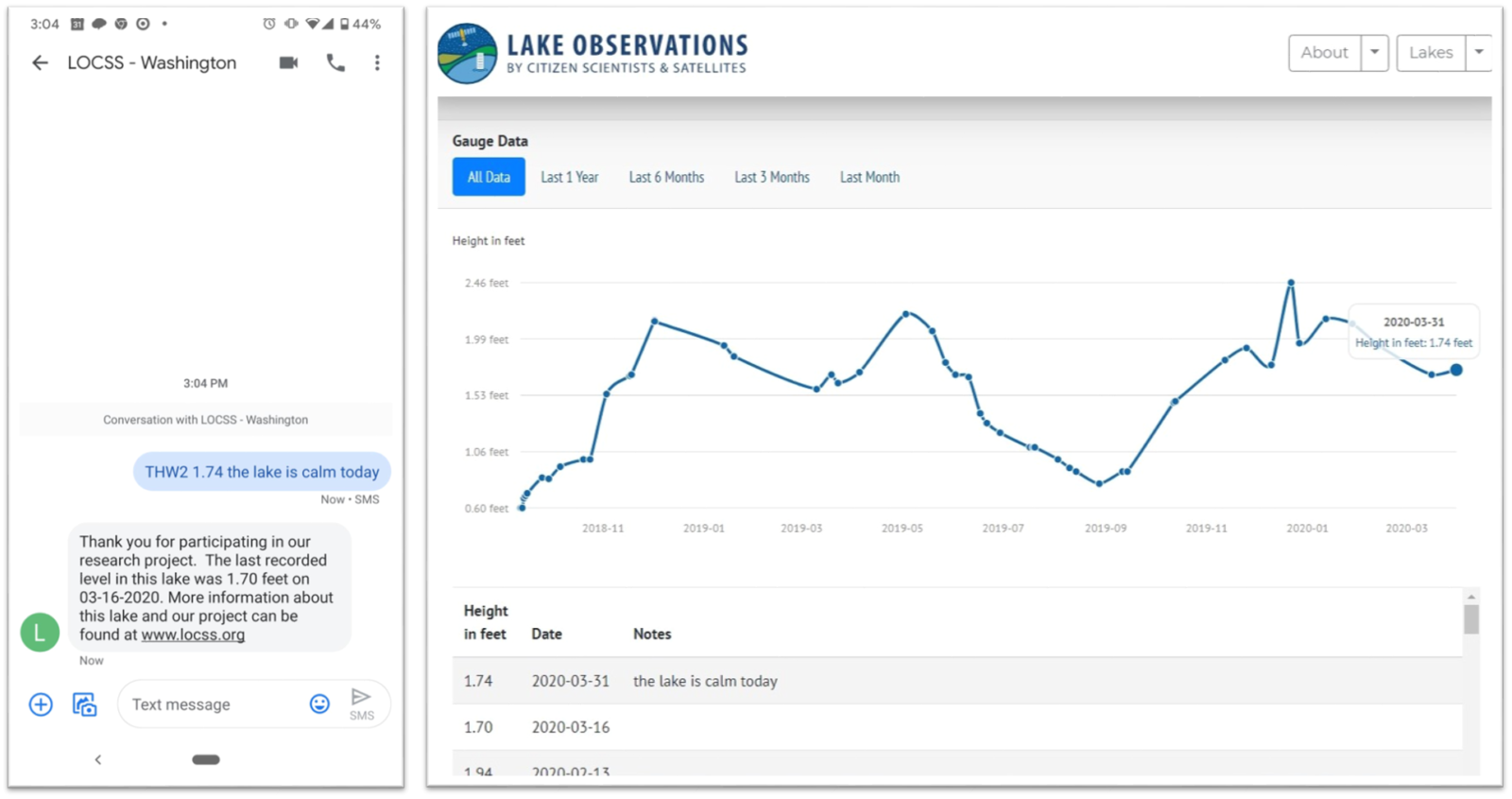 Flowing Lake Measurement and Data
Flowing Lake Measurement and Data
But I sent in a text and the measurement isn't on the website?
This may happen if you send the message in a format that our computer system doesn’t understand. A computer program is doing most of the heavy lifting after you send in your text message. But that program only knows to do what we can tell it to do. So when a measurement is texted in a way that the computer program doesn’t understand, it doesn’t know how to pull the measurement and Lake ID and put it into our database and website.
So does that mean my measurement was lost?
No, your measurement wasn’t lost. When a text comes in that the program doesn’t understand, it holds that message, and alerts the LOCSS team that a measurement was received but the program could not understand it. We can then view the message and enter the measurement into website manually. For efficiency, we typically enter all of these measurements manually once per week. So your measurement will still be entered, it just may take a bit of time.
How do I make sure that I submit a measurement correctly?
It’s pretty simple, and you can see how to do it by looking at the screenshot of a submitted measurement above. Simply include in your text message the Gauge ID, the measurement, and then any notes you want to add. If you do it in that order, and don’t include any other characters (such as & or “) then it the computer program will understand it. So your text should read:
THW2 1.74 the lake is calm today
If you send your measurement in this format, the program will understand it, and will enter the information into our database and website, and you will receive a response telling you the previous height, as seen in the screenshots above.
How do I know if I submitted a measurement correctly?
There are two easy ways to be sure. The first is to look at the text message you receive in response to your measurement. If that message tells you the last recorded lake height for your lake, then the computer program was able to read your measurement and put it into our database. The second way to be sure is to check the webpage for your lake to see if your measurement is displayed.
LOCSS News
We share stories about the lakes in our study, our partners and volunteer citizen scientists, as well as interesting results from our research.